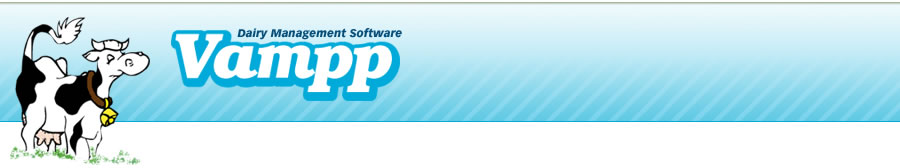
Backup Herd Data Previous Versions
BACKUP HERD DATA
- In VAMPP click File, Backup. (You may backup onto the hard drive (C:\), floppy drive (A:\), CD or USB memory key).
- A screen will appear titled Select file for VAMPP herd backup (this can be found in the upper left hand corner).
- Directly below this you will notice it says Save in, on the right side of this box is an arrow. Click on the arrow and locate the destination where you wish to save the backup file.
- The program assigns a name to the file that will be created. RB# (the number is equal to your VAMPP farm number) is the file name automatically created by VAMPP. The file may be re-named by typing where it says File name to the desired title or you may leave the file name as it appears.
- Click on SAVE. If a VAMPP backup file has already been saved to the same location and has the same name, VAMPP will notify you that the file already exist and will ask if you want to replace the file. If the file should be replaced, click Yes. If you do not want to replace the existing file, click No and either re-name the file or save it to another location.
- A backup has now been created. (To restore your VAMPP herd data into another program, please refer to the FAQ page titled "Restoring Backup of Herd Data").

