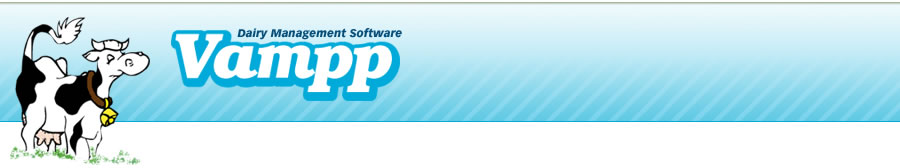
Version 3.3.0 News
Under Entries, Reproductive findings, Dry-off Events, Disease, and Vaccination records, the specific product names are used for drugs administered to the animal. Under the Entry screen, click on the Treatment Cabinet button to add treatments into your active on-farm treatment cabinet.
Products no longer used, can be removed from the on-farm active treatment cabinet and historical usage remains.
All treatments entered will record the dosage, the route of administration, the frequency per day, number of consecutive days treatment is to be given, technician and beginning date of treatment. If you need to treat an animal every other day, enter each treatment event as a separate treatment entry.
Once the drug is selected, details of the product are at your finger tips - click on the info button (to the right of the drug name) for product description and withdrawal details. Treatments requiring a milk and/or meat withdrawal, and/or milk withdrawal after calving will cause the info button to appear in red and with an X through it (indicates withdrawal warning). The milk and meat withdrawal intervals can be customized for your farm by pressing the withdrawal warning button.
The individual cow card - info box displays the correlated milk and meat withdrawal dates for each animal in the top - header of the cow info box. This now applies to disease, reproductive, dry off and vaccination treatments.
The Action Lists, Breeding Program and Treatments/Withdrawals incorporates the withdrawals for all treatments.
In October 2005, Dairy Farmers of Canada honored Vampp with the status of Certified Canadian Quality Milk program compliant. Dairy managers seeking to maintain records for CQM status can enter all required data into:
Bulk tank and milking equipment details are entered under Entries, production, bulk tank.
On farm corrective action plans are entered under Industry, CQM Quality milk, emergency plan contacts.
Milk, Meat & Milk After Calving Withdrawal Times apply for all drugs, with applicable withdrawal times, administered under the entries screens
At time of entry, a treatment prescription can be printed for all disease records
Complete drug information at your finger-tips within VAMPP. Warnings appear when:
• withdrawal for milk or meat is lower than label use.
• non-lactating products are administered to lactating animals.
• non-bovine approved products are administered to cattle.
• animal is marked sold prior to milk and meat withdrawals being completed.
Standard Operating Procedures (SOPs) need to be posted or readily accessible and regularly updated. Employees need to be trained and SOPs need to be evaluated on a regular basis to ensure consistency.
The following records of SOPs must be kept in order to meet the requirements of the Canadian Quality Milk program:
• Pre-milking • Treating cattle
• Milking • Shipping cattle
• Milking cattle with abnormal or treated milk • Feeding medicated feed
• Post-milking cleaning
All SOP's are located in the folder C:/ Program Files/On Golden Line Dairy Ltd./VAMPP/SOP. To edit: open the examples in a word processing program such as Microsoft Word, Word Perfect, Note Pad or Word Pad. They can be viewed on screen or printed out.
SOPs can be created in these same word processing programs. To create:
- Identify the report and describe the reason.
- Describe step-by-step the various actions that must be taken for the procedure to be performed properly every time. (Ensures that relief milkers and new staff are guided to your specifications).
- When complete it is VERY important to save the report in the correct format.
a) In the Save in box, click the arrow on the right hand side of the box.
b) Click the little brown disk or click File, Save As. In the Save file type as box at the bottom, click the arrow on the right hand side of the box. Change to read Rich Text file (*.rtf)
c) Click the Save button.
If you have any questions or comments, do not hesitate to contact us.

